The October 2018 update for Windows 10 is here! This new update brings some great new features that many users will enjoy. Here’s a few highlights that many business users will may find very helpful.
First up is the Cloud Clipboard. The newly designed clipboard allows users to select between multiple recently copied items to paste instead of just the last item that was copied. This will be a huge time saver for many users that frequently use the copy and paste function. You can even access your clip board across multiple PCs that are signed into the same account. To access the list of recently copied items, users can use the new keyboard shortcut, Windows Key + V. Ctrl + V will still function as normal, pasting the last item copied.
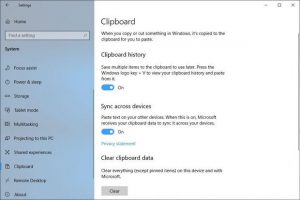
Next Up, there is a new screen capture utility. The snipping tool, which has been around since 2002 is being retired. In its place is a new UWP app called Snip & Sketch. For the most part, it’s very similar to the snipping tool, but it has several additional features. One of which is the ability to “sketch” on the screenshot taken which could be helpful to draw attention to the most important part of the image that you want someone to see. There is also a delay capture option to delay the screen capture by 3 or 10 seconds.
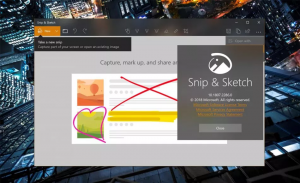
To access the new tool, you can use Windows Key + Shift + S, use the shortcut in the action center, use the print screen button (must be enabled in Windows settings) or create a shortcut on your desktop or taskbar.
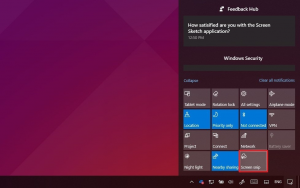
The last big feature we’re going to talk about is the “Your Phone App” which allows users to sync their phones with Windows 10. This will allow you to send and receive text messages through your computer as well as make it easier to transfer pictures between devices. This feature is currently limited to Android phones, but Microsoft is working with Apple to make this feature available to iPhones as well in a future update.
There are several more features and software improvements in this update like the dark mode for File Explorer, or stop autoplay in the Edge browser. You can read more about these changes here:
https://www.pcmag.com/feature/364187/windows-10-october-2018-update-the-best-new-features/6