Miami-Dade County has set its sites on starting to reopen on May 18!

What can you do to help keep your business productive while social distancing and facial coverings are in place?
Here are a few things we can help implement for your business.
- OneDrive for User Files
Keeping your workforce mobile will help with allowing workers to move desks, or work from different locations. If you are implementing an office rotation schedule, this will especially be helpful.
OneDrive can be setup to keep copies of a users Desktop, My Documents, and Photo’s folders. Each user has 1 terabyte of space in the cloud via OneDrive with your Office 365 subscription. OneDrive will keep these folders synchronized between multiple computers, allowing the user to be mobile when needed.
2. Advanced Threat Protection for Office 365
With workers returning to offices and their well-missed desks, the drive to hit the group running might cause security breaches. During this crisis we’ve seen phishing attempts and email scams at an all time high. It is more difficult to verify email authenticity with social distancing and that is why Advanced Threat Protection for Office 365 is something you should strongly consider.
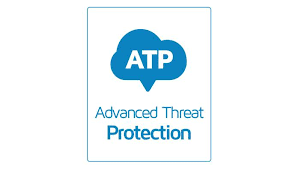
ATP uses machine learning and the power of the Microsoft Azure cloud to scan emails and look for well-known signs of a phishing or scam email. ATP can even catch the dreaded spear-phish.
Once a threat is detected, the message is removed from the users mailbox and we are alerted to review the message. On average, business already using ATP with us see 1 message per user blocked a week. Just one of those messages has the ability to scam thousands of dollars from your business and your users.
We only need to be lucky once. You need to be lucky every time.
IRA after failing to assassinate Margaret Thatcher
3. Strong WiFi
This feels like it is obvious, but sometimes the obvious needs to be stated. Having strong WiFi coverage throughout your office is going to be a must. Every user with a laptop has the ability to create a desk anywhere. As we move to a society that requires flexibility, at least for the time being, the ability to just pick up and move is fantastic.
Even users with desktop machines; most modern desktops have WiFi abilities built in. The WiFi cards maybe disabled, but enabling them is just a quick phone call to our support desk.
If you have WiFi dead spots… or no WiFi at all (how dare you!), we can take care of that, too.
4. Video capable conference rooms
Let us be honest. Until COVID-19 is treatable or stopped the business trip is dead.

Having a video capable conference room will bridge the gap for the needed face-to-face time to continuing moving your business forward.
We’ve got multiple solutions ready for you, and most of them require no conference room. Just a computer, headset, and web cam.
Got a laptop? Perfect, it should have all of these ready to go.
Our most accessible solution for most of our clients is Microsoft Teams, included in your Office 365 subscriptions. Teams is capable of chats, file sharing, virtual conference rooms, and screen sharing. It also allows guest users to join, no further licensing required.

For the more complex requirements, IPfone offers Unified Communications. Working in conjunction with other IPfone products, video conferencing systems for your existing conference rooms.
5. Keeping your workforce healthy
Yup. You now have to keep your workforce healthy. Technology can help.
First and foremost, your workers can be productive even when they are required to isolate but are feeling well. Remote Access is still ready to go, and better than ever. Having Microsoft Teams setup now will enable users having to stay home to keep in the conversation and even stay in step with the office. Using SharePoint and OneDrive will enable users to have access to files in the office from home.
And don’t worry. We still have security controls over everything to lock out workers that no longer require access.